How To Improve Successful Coverage with Mayhem for API

Mayhem for API always constructs URLs by concatenating each endpoint's path with a common server URL.
The paths are taken directly from the API specification.
The server URL is given via the --url <url> argument to mapi run. (There are other ways, but we'll focus on this one, as it is the most explicit!)
Sometimes the specification elides a common prefix from all endpoints. Consider a specification:
Improve The Spec
Often, Mayhem for API just needs a bit more... specificity... in the specification, in order to successfully cover an endpoint.
Provide Schemas
If Mayhem for API is consistently unable to generate structurally valid payloads, this can usually be resolved by adding or refining schemas in the spec.
OpenAPI allows for parameters and request body types to be declared, in whatever level of detail is needed, using Schema Objects.
For example, just listing the required properties for an endpoint's request body makes Mayhem for API massively more likely to successfully cover that endpoint:
ℹ️ The spec changes you make to help Mayhem for API exercise your API will also improve anything else—code, documentation, and so on—that you derive from your specs! Win-win!
Provide Examples in your Specification
There are situations where Mayhem for API really just needs a hint. For example, consider endpoints that include the username of the currently-authenticated user, like '/user/{username}/settings'.
ℹ️ Examples are often needed when the service being tested has some pre-loaded state (like the user, for authentication!) that's difficult to naturally "discover" through fuzzing.
In this case, OpenAPI allows "example" values, and Mayhem for API will take the examples into account when generating request payloads. For the "{username}" parameterized endpoint, this might be as simple as:
Resource Hints (Preview)
ℹ️ This option is currently in preview and is subject to change
Mayhem for API may need additional hints to make a successful requests to endpoints. Perhaps every request requires that a constant value is applied to every request body or path parameter. It is possible to provide hints for all generated requests by passing one or more --resource-hint options to the mapi run command.
In order to understand which resources are applicable to the --resource-hint option, you should first list the available resources for your API specification with the mapi describe specfication command.
For example, let's list the resources of the petstore demo API:
The --resource-hint option to mapi run takes a tuple of resource path and value, separated by a colon.
For example, say we wanted to always use the same username value of foo for the DELETE method noted above:
Ignore Endpoints
If, for some reason, your endpoint cannot be covered successfully, consider skipping it during fuzzing (using the --ignore-endpoint <endpoint> argument to mapi run), because we have low confidence in lack of findings.
API Security. Performance. Validation. Fast.
Prime Your APIs for Performance ... In as Little as 5 Minutes.
Get Started for Free Request A Demo
At this point, Mayhem for API is able to exercise your API quite thoroughly and probably uncover all sorts of issues. More importantly in the long run, it will give you confidence that your API is free of the issues we don't find!
Add Mayhem to Your DevSecOps for Free.
Get a full-featured 30 day free trial.



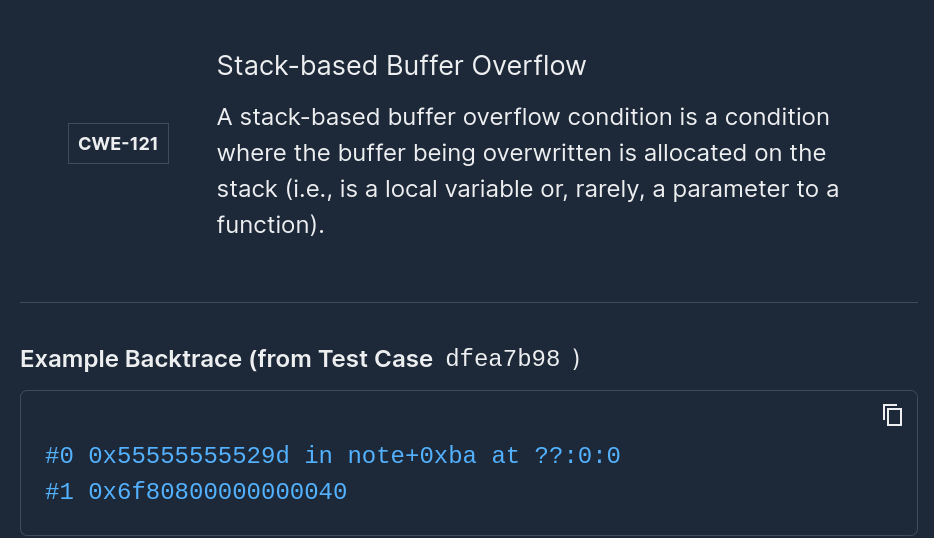
.jpg)